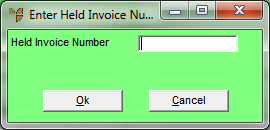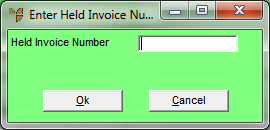Invoice Creation - File - Load - Load by Held Number (v2.8)
Use this option to quickly load a held invoice where you know the held invoice number.
- Select SALES | INVOICE CREATION.
Micronet displays the Invoice Creation screen.
- Select FILE | LOAD | LOAD BY HELD NUMBER.
Micronet displays the Enter Held Invoice Number screen.
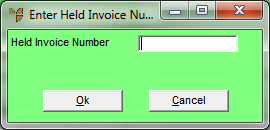
- Enter the held invoice number then select the Ok button.
Micronet displays the Invoice Header with the details of the held invoice.
- Continue processing the invoice by completing the steps required in the Invoice Creation Overview under "Sales - Invoice Creation".